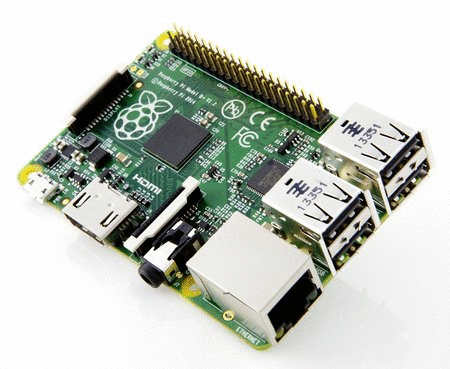Mopidy is a music server which can play music both from multiple sources, like your local hard drive, radio streams, and from Spotify and SoundCloud. Searches combines results from all music sources, and you can mix tracks from all sources in your play queue. Your playlists from Spotify or SoundCloud are also available for use.
To control your Mopidy music server, you can use one of Mopidy’s web clients, the Ubuntu Sound Menu, any device on the same network which can control UPnP MediaRenderers, or any MPD client. MPD clients are available for many platforms, including Windows, OS X, Linux, Android and iOS.
Mopidy runs nicely on a Raspberry Pi. As of January 2013, Mopidy will run with Spotify support on both the armel (soft-float) and armhf (hard-float) architectures, which includes the Raspbian distribution.
Read
Installation on Raspberry Pi.