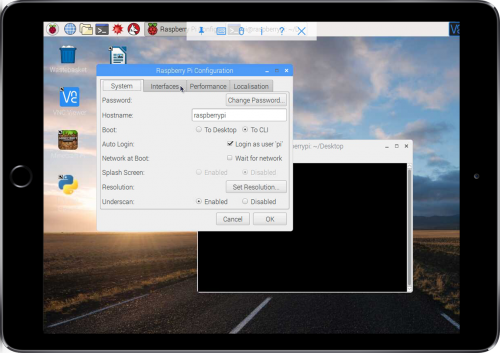Internet of Things Programming with JavaScript
About This Book
- This is a practical guide to help you configure and build a complete distributed IoT system from scratch using JavaScript
- Utilize the power of Node and HTML5 to develop web services and a centralized web server, enabling high-level communication between connected devices
- Control all your connected devices from the browser by setting up a common dashboard
This book is for developers who are interested in learning how to communicate with connected devices in JavaScript to set up an IoT system. Some basic knowledge of JavaScript is expected. Hobbyists who want to explore the potential of IoT in JavaScript will also find this book useful.
What You Will Learn
- Develop the skills to connected devices prepared the field to interact with the devices in a network system Internet of Things
- Find out how to connect sensors and actuators to the devices
- Send data to a web server connected devices
- Understand Internet of things using web services and database
- Configure a dashboard using HTML5 and JavaScript
- Control devices connected from a dashboard
- Monitor different devices from the dashboard
- Build an app for a smartphone to control different devices
The Internet of Things (IoT) is an entirely new platform for developers and engineers, but one thing that remains consistent as we move into this new world, are the programming languages. JavaScript is the most widely used language over the Internet, and with IoT gaining momentum, you will learn how to harness the power of JavaScript to interact with connected devices. This book will teach you how to interact with endpoint devices by developing web services in JavaScript and also set up an interface to control all connected devices.
This book begins with setting up a centralized web server that serves as a hub for all connected devices. The book then progresses further towards building web services to facilitate high-level communication between connected devices. Using Arduino and Raspberry Pi Zero as endpoint devices, the book will show you how devices can communicate with each other, perform a wide range of tasks, and also be controlled from a centralized location using JavaScript. The book ends with creating a hybrid app to control the devices that can be run from a browser or installed on a smartphone.
Style and approach
This book offers step-by-step guidance on how to set up a distributed IoT system using JavaScript.
It will teach you how to interact with endpoint devices by developing web services in JavaScript and also set up an interface for controlling all connected devices.