It's Python example to control GPIO of Raspberry Pi, tested on Raspberry Pi 2 running Raspbian Jessie with PIXEL rel. 2017-04-10, work on both Python 2 and 3.
pyGPIO.py
import RPi.GPIO as GPIO
import time
import platform
print("Raspberry Pi board revision: "
+ str(GPIO.RPI_INFO['P1_REVISION']))
print("Python version: "
+ platform.python_version())
print("RPi.GPIO version: "
+ str(GPIO.VERSION))
print("Ctrl-C to terminate and clean up GPIO")
#mode = GPIO.BCM
#led = 21
mode = GPIO.BOARD
led = 40
GPIO.setmode(mode)
GPIO.setup(led, GPIO.OUT)
try:
while True:
GPIO.output(led, True)
time.sleep(0.5)
GPIO.output(led, False)
time.sleep(0.5)
GPIO.output(led, True)
time.sleep(0.5)
GPIO.output(led, False)
time.sleep(2)
finally:
print("Clean up")
GPIO.cleanup()
Connection:
reference:
- raspberry-gpio-python - RPi.GPIO module basics
Next:
- Python to generate PWM on GPIO of Raspberry Pi
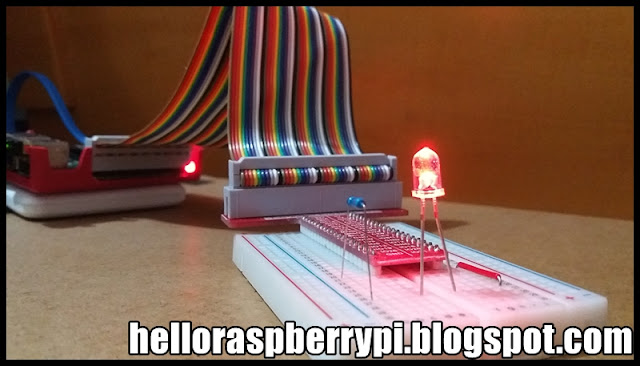

No comments:
Post a Comment