Last post "Raspberry Pi 2 + MFRC522-python, to read RFID tag" show how to setup SPI on Raspberry Pi 2/Raspbian Jessia, and git clone rasplay/MFRC522-python to read id of RFID tag. It provide a example read.py only.
Here is another GitHub project mxgxw/MFRC522-python (A small class to interface with the NFC reader Module MFRC522), it provide examples of Dump.py, Read.py and Write.py also.
To set up SPI on Raspberry Pi 2/Raspbian Jessia, refer to last post.
This video show how to "git clone https://github.com/mxgxw/MFRC522-python" and run Dump.py to dump data of a brand new RFID key.
You can download APK of my Android exercise in my another blog, Android NFC: readBlock() for MifareClassic, to dump data in RFID tag; to compare the dumped data. Tested on brand new 1K MifareClassic RFID Tag only.
Next:
- The example of Dump.py repeat to display the tag data, not easy for checking. I modify it to display once, and also detect card removed. Read "Raspberry Pi + Python + mxgxw/MFRC522-python - Dump RFID Tag data one-by-one, and detect tag remove".
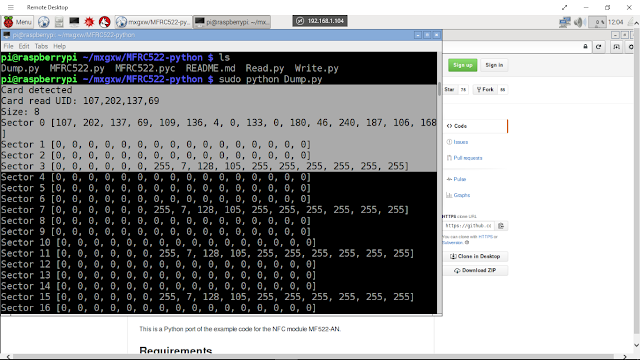
1 comment:
I know this was posted a long time ago but I followed this and when running the dump file only get as far as Size: 8 then nothing else.
Post a Comment