Raspberry Pi Imager update to v1.6.
To install Raspberry Pi Imager on Raspberry Pi (running Raspberry Pi OS 32-bit), enter the command in Terminal:
$ sudo apt install rpi-imager
Once installed, run it in Start Menu > Accessories > Imager
In my first test, it fail when run remotely using xrdp/Remote Desktop.
but work normally on host locally.



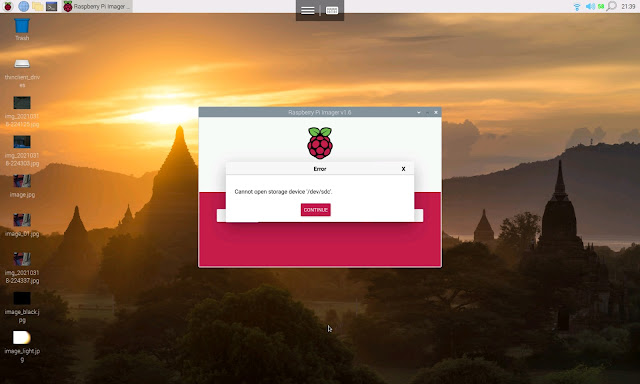

No comments:
Post a Comment