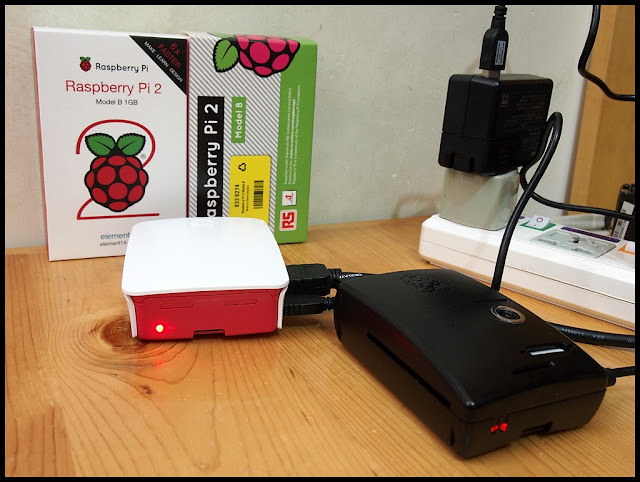If you like my posts, please follow me on Twitter.
Showing posts with label misc. Show all posts
Showing posts with label misc. Show all posts
Monday, January 21, 2019
Monday, November 26, 2018
Watch InSight's Landing on Mars
InSight is set to land on November 26. You can watch Online.
InSight, short for Interior Exploration using Seismic Investigations, Geodesy and Heat Transport, is a Mars lander designed to give the Red Planet its first thorough checkup since it formed 4.5 billion years ago. It is the first outer space robotic explorer to study in-depth the "inner space" of Mars: its crust, mantle, and core. ~ InSight Mission Overview
See inside mission control at NASA’s Jet Propulsion Laboratory as signals return from the InSight mission as it lands on Mars. Landing commentary includes interviews with team members.
See a 360-view from inside mission control at NASA’s Jet Propulsion Laboratory as signals return from the InSight mission as it lands on Mars.
InSight, short for Interior Exploration using Seismic Investigations, Geodesy and Heat Transport, is a Mars lander designed to give the Red Planet its first thorough checkup since it formed 4.5 billion years ago. It is the first outer space robotic explorer to study in-depth the "inner space" of Mars: its crust, mantle, and core. ~ InSight Mission Overview
See inside mission control at NASA’s Jet Propulsion Laboratory as signals return from the InSight mission as it lands on Mars. Landing commentary includes interviews with team members.
See a 360-view from inside mission control at NASA’s Jet Propulsion Laboratory as signals return from the InSight mission as it lands on Mars.
Sunday, February 12, 2017
Raspberry Pi official case - How to spot the difference
Raspberry Pi Blog post spot the difference between real official case and fake case. To know more: https://www.raspberrypi.org/blog/fake-cases-raspberry-pi-make-sure-dont-end-one/
 |
| Fake case |
Tuesday, November 24, 2015
Friday, October 9, 2015
Thursday, September 24, 2015
Win a Halloween Raspberry Pi Kit
element14 community have decided to give away 10 Pi Sense Hats and 7-inch Pi Touchscreens along with other goodies for you to Build-A-Long with two awesome Halloween projects.
details ~ Enter to Win a Pi Sense Hat or Pi Touchscreen 7.0
Saturday, September 19, 2015
Friday, November 21, 2014
Raspberry Pi Challenge Day @ UKFast
UKFast hosted a challenge day for The Dean Trust Ashton-On-Mersey School to inspire the next generation of software engineers. Guided by our industry experts; the students learned to program the Raspberry Pi to control bedroom lamps with their smartphones and modified Minecraft.
Saturday, October 11, 2014
Check your Raspberry Pi board revision
To find the board revision of your Raspberry Pi, enter the following command:
$ cat /proc/cpuinfo
The number in Revision identify the board revision. check the revision list here: http://elinux.org/RPi_HardwareHistory#Board_Revision_History
$ cat /proc/cpuinfo
The number in Revision identify the board revision. check the revision list here: http://elinux.org/RPi_HardwareHistory#Board_Revision_History
Friday, September 12, 2014
Monday, August 25, 2014
How much current Raspberry Pi draw
Shown in the video is a low cost USB Voltage Current Multimeter, it show the voltage and current at USB port alternatively. Maybe it's not a professional equipment, I can use it to monitor monitor and estimate power consumption on my RPi.
In order to eliminate the extra power draw by accessories, the Raspberry Pi connect USB power cable and network cable only, for sure with SD Card also.
In order to eliminate the extra power draw by accessories, the Raspberry Pi connect USB power cable and network cable only, for sure with SD Card also.
Saturday, July 19, 2014
Allwinner A80T's Solution Development Cycle
This video shows the progression of 5 PCBA designs throughout Allwinner A80T's solution development cycle:
- Initial dev board: a fully-expandable performance evaluation board used for early-stage driver development and IC performance optimization.
- A80 OptimusBoard: a small-size development board used for non-tablet application SDK development.
- Tablet form factor reference board: a development platform used primarily for Android porting optimization, early-stage reliability testing, and solution reference design.
- Customer tablet boards: a mass-production tablet designed by customer based on Allwinner reference design.
- CubieBoard 8: a development board designed by customer based on Allwinner reference design.
Wednesday, July 16, 2014
Read Raspberry Pi CPU temperature
In Raspbian, the file /sys/class/thermal/thermal_zone0/temp keep the CPU temperature, in 1000 (C degree). We can read Raspberry Pi CPU temperature with the command:
$ cat /sys/class/thermal/thermal_zone0/temp
Friday, April 18, 2014
How can I become a good programmer
"Everybody in this country should learn how to program a computer...
because it teaches you how to think" ~ Steve Jobs
because it teaches you how to think" ~ Steve Jobs
A motivational video for new beginner programmers by industrialist and entertainers like: bill gates, larry wall, mark zuckerberg and will i am.
Thursday, April 17, 2014
Raspberry Pi Takes a Swim!
Raspberry Pi submerged in mineral Oil!
***NOTE: DO NOT USE WATER, ONLY MINERAL OIL!
***NOTE: DO NOT USE WATER, ONLY MINERAL OIL!
Thursday, March 13, 2014
Saturday, January 25, 2014
Friday, January 24, 2014
evtest, tool for input event testing
evtest is a open source tool that can be used for testing the USB HID class drivers and any other drivers based on event framework . Its an event device test program. It helps in seeing the event layer events that a USB HID device like a USB keyboard or a USB mouse or a keypad or a touchscreen might be generating. Thus it can be used to test USB HID(USB Mouse and USB keyboard),keypad and touchscreen modules.
Supports-
reference:
To install evtest, enter:
$ sudo apt-get install evtest
Supports-
- Detection of USB mouse movements, left button click, right button click, middle button click, wheeling.
- Detection of keys pressed on USB keyboard .Value of key pressed appears on the serial console.
- Detection of keys pressed on keypad.Value of key pressed appears on the serial console.
- Detection of pressure values on touching the touchscreen.
reference:
To install evtest, enter:
$ sudo apt-get install evtest
Monday, October 21, 2013
Subscribe to:
Posts (Atom)