$ sudo apt-get install python-qt4
for Python 3
$ sudo apt-get install python3-pyqt4
Example: hello.py
import sys
from PyQt4.QtGui import *
from PyQt4.QtCore import QT_VERSION_STR
from PyQt4.Qt import PYQT_VERSION_STR
from sip import SIP_VERSION_STR
a = QApplication(sys.argv)
w = QWidget()
w.resize(320, 240)
w.setWindowTitle("Hello World!")
label = QLabel()
info = "Qt version:" + QT_VERSION_STR + \
"\nSIP version:" + SIP_VERSION_STR + \
"\nPyQt version:" + PYQT_VERSION_STR
label.setText(info)
hbox = QHBoxLayout()
hbox.addWidget(label)
w.setLayout(hbox)
w.show()
sys.exit(a.exec_())
 |
| PyQt4 hello.py run on Python 2 |
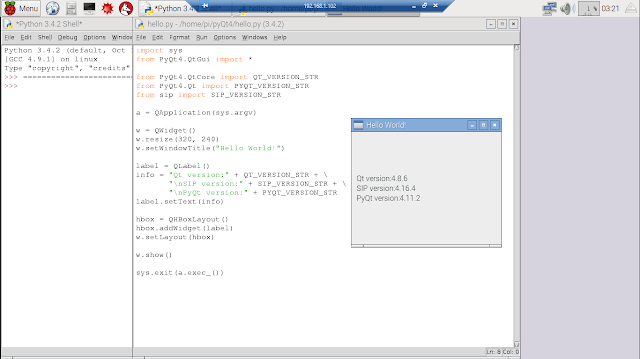 |
| PyQt4 hello.py run on Python 3 |
2 comments:
Hi thanks for your useful video
could you please say how to install pyqt5 on Rpi2?
best regard
hi, can you please tell me where should i save my python files on raspberry pi?
Post a Comment