This exercise run MicroPython on Raspberry Pi Pico, program to pair HC-05 (connected to UART 0) and HC-06 (connected to UART 1). Then run a simple test program to verify.
Please note HC-05 and HC-06 are aged products and have many variants. My test is base on my modules bought at about 2015/16. It may be not same as yours.
HC-05 version: 2.0-20100601
HC-06 version: linvorV1.8
Enter AT-command mode:
HC05:
Press & Hold the onboard button while power on.
HC06:
Power-up in NOT CONNECTED
Run the MicroPython code on Raspberry Pi Pico to pair the HC-05/HC-06.
mPico_pair_HC-05-06_20210209a.py
import uos
import machine
import utime
"""
Raspberry Pi Pico/MicroPython
Pair HC-05 connected to UART0 to HC-06 connected to UART1
default UART
UART(0, baudrate=9600, bits=8, parity=None, stop=1, tx=0, rx=1)
UART(1, baudrate=115200, bits=8, parity=None, stop=1, tx=4, rx=5)
Connection:
RPi Pico UART0 HC-05
GP0(pin 1) RX
GP1(pin 2) TX
RPi Pico UART1 HC-06
GP4(pin 6) RX
GP5(pin 7) TX
To enter AT-Command mode-
HC05:
Press & Hold the onboard button while power on.
HC06:
Power-up in NOT CONNECTED
for HC-05 only:
ROLE 0 = Slave
1 = Master
2 = Slave-loop
CMODE 0 = connect fixed address
1 = connect any address
2 = Slave-loop
"""
print(uos.uname())
uart0 = machine.UART(0,baudrate=38400) #at-command
uart1 = machine.UART(1,baudrate=9600) #at-comand
#2 sec timeout is arbitrarily chosen
def sendCMD_waitResp(cmd, uart=uart0, timeout=2000):
print("CMD: " + cmd)
uart.write(cmd)
waitResp(uart, timeout)
print()
def waitResp(uart=uart0, timeout=2000):
prvMills = utime.ticks_ms()
resp = b""
while (utime.ticks_ms()-prvMills)<timeout:
if uart.any():
resp = b"".join([resp, uart.read(1)])
print(resp)
#indicate program started visually
led_onboard = machine.Pin(25, machine.Pin.OUT)
led_onboard.value(0) # onboard LED OFF/ON for 0.5/1.0 sec
utime.sleep(0.5)
led_onboard.value(1)
utime.sleep(1.0)
led_onboard.value(0)
print(uart0)
print(uart1)
print("- uart0 -")
waitResp()
sendCMD_waitResp("AT\r\n")
sendCMD_waitResp("AT+ORGL\r\n") #Restore default setting
sendCMD_waitResp("AT+VERSION\r\n")
sendCMD_waitResp("AT+UART?\r\n")
sendCMD_waitResp("AT+UART=9600,0,0\r\n") #9600 baud, 1 stop, parity=none
sendCMD_waitResp("AT+UART?\r\n")
sendCMD_waitResp("AT+PSWD?\r\n")
sendCMD_waitResp("AT+PSWD=4321\r\n") #Set PIN = "4321"
sendCMD_waitResp("AT+PSWD?\r\n")
sendCMD_waitResp("AT+ROLE?\r\n")
sendCMD_waitResp("AT+ROLE=1\r\n") #Master
sendCMD_waitResp("AT+ROLE?\r\n")
sendCMD_waitResp("AT+CMODE?\r\n")
sendCMD_waitResp("AT+CMODE=1\r\n") #connect any address
sendCMD_waitResp("AT+CMODE?\r\n")
sendCMD_waitResp("AT+ADDR?\r\n")
print("- uart1 -")
waitResp()
sendCMD_waitResp("AT", uart1)
sendCMD_waitResp("AT+VERSION", uart1)
sendCMD_waitResp("AT+NAMEHC-06", uart1)
sendCMD_waitResp("AT+PIN4321", uart1) #Set PIN = "4321"
print("Done")
The REPL out should be like this:
>>> %Run -c $EDITOR_CONTENT
(sysname='rp2', nodename='rp2', release='1.14.0', version='v1.14 on 2021-02-02 (GNU 9.3.0 MinSizeRel)', machine='Raspberry Pi Pico with RP2040')
UART(0, baudrate=38400, bits=8, parity=None, stop=1, tx=0, rx=1)
UART(1, baudrate=9600, bits=8, parity=None, stop=1, tx=4, rx=5)
- uart0 -
b''
CMD: AT
b'OK\r\n'
CMD: AT+ORGL
b'OK\r\n'
CMD: AT+VERSION
b'+VERSION:2.0-20100601\r\nOK\r\n'
CMD: AT+UART?
b'+UART:38400,0,0\r\nOK\r\n'
CMD: AT+UART=9600,0,0
b'OK\r\n'
CMD: AT+UART?
b'+UART:9600,0,0\r\nOK\r\n'
CMD: AT+PSWD?
b'+PSWD:1234\r\nOK\r\n'
CMD: AT+PSWD=4321
b'OK\r\n'
CMD: AT+PSWD?
b'+PSWD:4321\r\nOK\r\n'
CMD: AT+ROLE?
b'+ROLE:0\r\nOK\r\n'
CMD: AT+ROLE=1
b'OK\r\n'
CMD: AT+ROLE?
b'+ROLE:1\r\nOK\r\n'
CMD: AT+CMODE?
b'+CMOD:0\r\nOK\r\n'
CMD: AT+CMODE=1
b'OK\r\n'
CMD: AT+CMODE?
b'+CMOD:1\r\nOK\r\n'
CMD: AT+ADDR?
b'+ADDR:2014:12:20016\r\nOK\r\n'
- uart1 -
b''
CMD: AT
b'OK'
CMD: AT+VERSION
b'OKlinvorV1.8'
CMD: AT+NAMEHC-06
b'OKsetname'
CMD: AT+PIN4321
b'OKsetPIN'
Done
Power off and on HC-05 in normal mode. It will connect to paired HC-06 automatically.
Run this code to verify, mpyPico_comm_9600_20210209a.py
import uos
import machine
import utime
"""
Raspberry Pi Pico/MicroPython to test bluetooth/Sertal
bi-direction commnunication between HC-05/HC-06
default UART
UART(0, baudrate=9600, bits=8, parity=None, stop=1, tx=0, rx=1)
UART(1, baudrate=115200, bits=8, parity=None, stop=1, tx=4, rx=5)
both set to 9600 baud
Connection:
RPi Pico UART0 HC-05/06
GP0(pin 1) RX
GP1(pin 2) TX
RPi Pico UART1 HC-05/06
GP4(pin 6) RX
GP5(pin 7) TX
To enter normal mode:
HC-05:
Just power on WITHOUT pressing the onboard button
HC-06:
Just power on
"""
print(uos.uname())
uart0 = machine.UART(0,baudrate=9600)
uart1 = machine.UART(1,baudrate=9600)
def clartBuf(uart=uart0):
print("Clear UART buffer "+ str(uart))
while uart.any():
print(uart.read(1))
#indicate program started visually
led_onboard = machine.Pin(25, machine.Pin.OUT)
led_onboard.value(0) # onboard LED OFF/ON for 0.5/1.0 sec
utime.sleep(0.5)
led_onboard.value(1)
utime.sleep(1.0)
led_onboard.value(0)
print(uart0)
print(uart1)
clartBuf()
clartBuf(uart1)
#Master HC-05 send a dummy bytes in lower case
uart1.write("1234567890abcdefghijklmnopqrstuvwxyz\r\n")
#Slave HC-05 convert received bytes to upper case, and echo back.
#if you see in REPL a byte in lower case, it is send from Master to Slave,
#in upper case, it is echo back from Slave to Master.
prvMills = utime.ticks_ms()
bUart0 = b''
bUart1 = b''
while (utime.ticks_ms()-prvMills)<3000:
if uart0.any():
b0 = uart0.read(1)
bUart0 = bUart0 + b0
print("UART(0): " + b0.decode('utf-8'))
uart0.write(b0.upper().decode('utf-8'))
if uart1.any():
b1 = uart1.read(1)
bUart1 = bUart1 + b1
print("UART(1): " + b1.decode('utf-8'))
print("UART0: ")
print(bUart0)
print("UART1: ")
print(bUart1)
print("===========")
if bUart0 == bUart1.lower():
print("MATCH")
else:
print("UN-MATCH!!!")
print("===========")
print("- Done -")
REPL output:
>>> %Run -c $EDITOR_CONTENT
(sysname='rp2', nodename='rp2', release='1.14.0', version='v1.14 on 2021-02-02 (GNU 9.3.0 MinSizeRel)', machine='Raspberry Pi Pico with RP2040')
UART(0, baudrate=9600, bits=8, parity=None, stop=1, tx=0, rx=1)
UART(1, baudrate=9600, bits=8, parity=None, stop=1, tx=4, rx=5)
Clear UART buffer UART(0, baudrate=9600, bits=8, parity=None, stop=1, tx=0, rx=1)
Clear UART buffer UART(1, baudrate=9600, bits=8, parity=None, stop=1, tx=4, rx=5)
UART(0): 1
UART(0): 2
UART(0): 3
UART(0): 4
UART(1): 1
UART(0): 5
UART(1): 2
UART(0): 6
UART(1): 3
UART(0): 7
UART(1): 4
UART(0): 8
UART(1): 5
UART(0): 9
UART(1): 6
UART(0): 0
UART(1): 7
UART(0): a
UART(1): 8
UART(0): b
UART(1): 9
UART(0): c
UART(1): 0
UART(0): d
UART(1): A
UART(0): e
UART(1): B
UART(0): f
UART(1): C
UART(0): g
UART(1): D
UART(0): h
UART(1): E
UART(0): i
UART(1): F
UART(0): j
UART(1): G
UART(0): k
UART(1): H
UART(0): l
UART(1): I
UART(0): m
UART(1): J
UART(0): n
UART(1): K
UART(0): o
UART(1): L
UART(0): p
UART(1): M
UART(0): q
UART(1): N
UART(0): r
UART(1): O
UART(0): s
UART(1): P
UART(0): t
UART(1): Q
UART(0): u
UART(1): R
UART(0): v
UART(1): S
UART(0): w
UART(1): T
UART(0): x
UART(1): U
UART(0): y
UART(1): V
UART(0): z
UART(1): W
UART(0):
UART(1): X
UART(0):
UART(1): Y
UART(1): Z
UART(1):
UART(1):
UART0:
b'1234567890abcdefghijklmnopqrstuvwxyz\r\n'
UART1:
b'1234567890ABCDEFGHIJKLMNOPQRSTUVWXYZ\r\n'
===========
MATCH
===========
- Done -

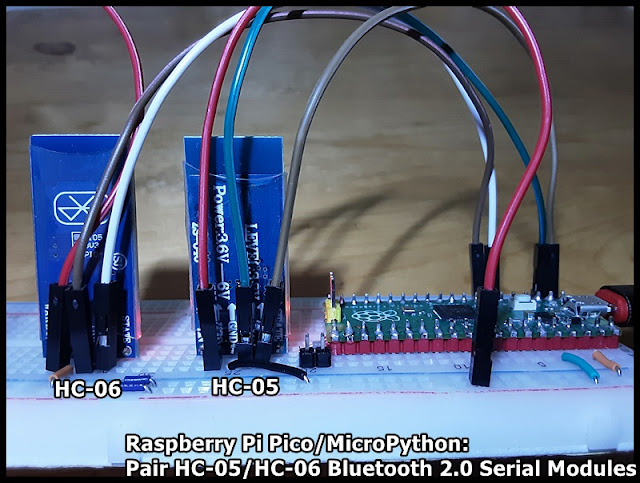
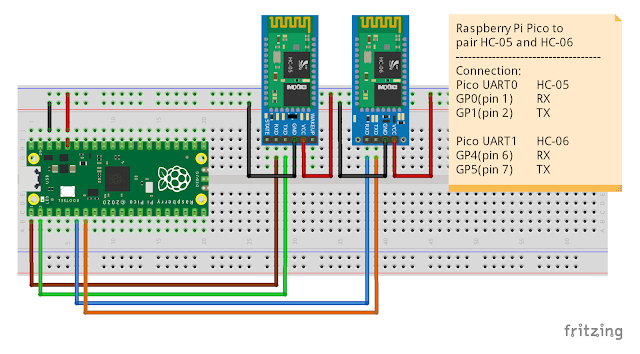
No comments:
Post a Comment