For Raspbian Jessie, qt5-default (Qt 5 development defaults package) is included in default repository. Here show how to install Qt5 and Qt Creator on Raspberry Pi 2 running frash new Raspbian Jessie, release 2016-02-09.
As my usual practice, update apt repository and firmware:
$ sudo apt-get update
$ sudo apt-get upgrade
$ sudo rpi-update
Then reboot if need.
Install xrdp, such than I can control Raspberry Pi remotely from Windows, and capture screen action.
$ sudo apt-get install xrdp
install qt5-default and qtcreator:
$ sudo apt-get install qt5-default
$ sudo apt-get install qtcreator
Once installed, you can run Qt Creator from desktop menu:
Menu > Programming > Qt Creator
or, enter the command in LXTerminal:
$ qtcreator
In my test, Qt Creator CANNOT run remotely from Windows using Microsoft Remote Desktop:
It can run locally:
And can run remotely from Windows using Putty/Xming:
As show in the videos, the code cannot be compiled with default setting caused by:
"Qt Creator needs a compiler set up to build. Configure a compiler in the kit options"
To fix it, refer to the above videos.
But, in my test, the compiler option cannot be saved, and I have to correct it every-time running Qt Creator.
Related:
- Same steps to Install Qt5/Qt Creator for Raspberry Pi 3/Raspbian Jessie
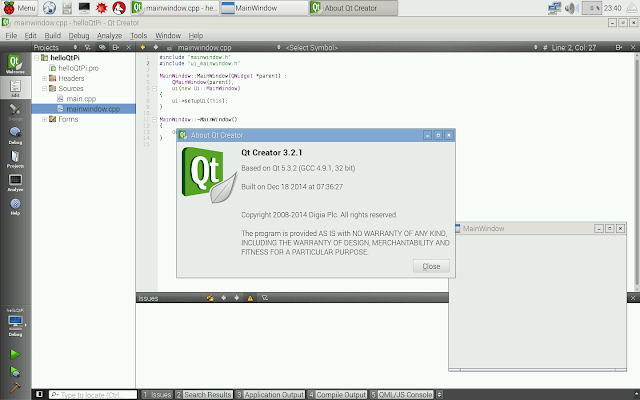
5 comments:
did you try to disable the "welcome-plugin" when starting qtCreator in the remote desktop session?
try this:
command line:
qtcreator -noload Welcome
You can disable the Welcome plugin completely under Help->Plugins...
There is a known problem with the welcome-plugin in virtual-box and remote sessions.
how to change keyboard in qt typing i typing any thin is come to rong
how come when i finished and checked.the qt creator said i needed a compiler set up to build where do i go ?
Has anyone tried to get this working with access to the hardware using pigpio library?
I have the same setup and cannot get the library to work now.
Hello,
I've tried this and it is unable to locate package qt5-default.
I follow the video instructions (which has more steps than the written tutorial) and I checked if the repository was still available and it seems not. I got only:
libmgl-qt5 - library for scientific graphs. (Qt runtime library).
am I doing something wrong?
Post a Comment