$ sudo apt-get install libgtk-3-dev
(NOT sudo apt-get install libgtk3.0-dev)
Then compile the Hello World in the example with gtk+ 3.0 config, enter the command:
$ gcc hellogtk.c -o hellogtk3 `pkg-config --cflags --libs gtk+-3.0`
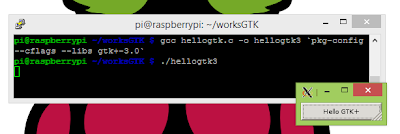 |
| hellogtk3 |
Comapre of Hello World compiled with GTK+ 2.0 vs GTK+ 3.0
Related:
- Install and program with GTK+ 3.0 in Python
No comments:
Post a Comment